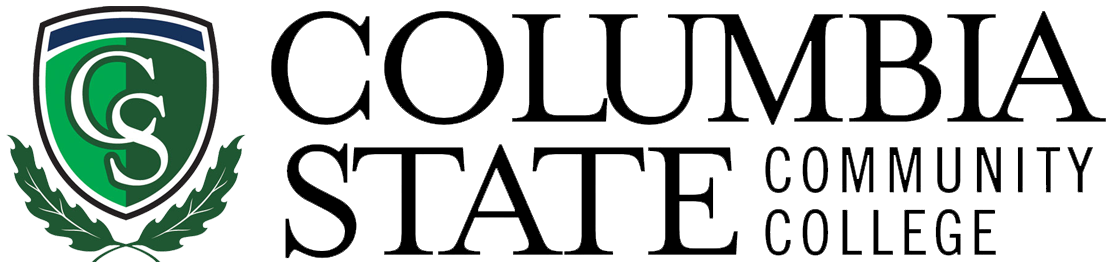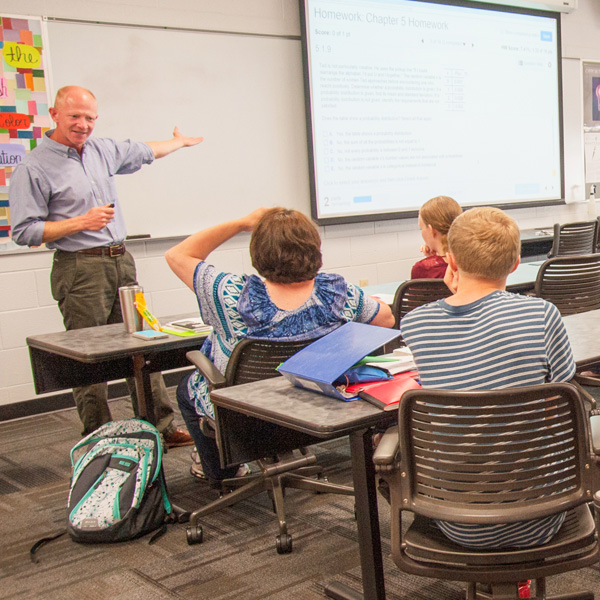Adding, Dropping, Withdrawing
How to Add Courses
- Log into myChargerNet.
- Then click on the Student tab.
- Select Registration Status and choose desired term to view holds, academic standing, student status and curriculum information.
- At the bottom of the page, click Add or Drop classes.
- To add a course, scroll down and enter course reference numbers (if course reference numbers are known...) in the boxes, starting from the left. To search CRN, scroll down and click Class Search.
At the Look Up Classes screen search the CRN by selecting specific parameters. - Click on Submit Changes.
- Continue to register for classes until all of your selected courses appear.
How to Drop or Withdraw
- To drop a course, scroll down to current schedule and click on the drop down arrow and choose the available drop option.
- Click on Submit Changes.